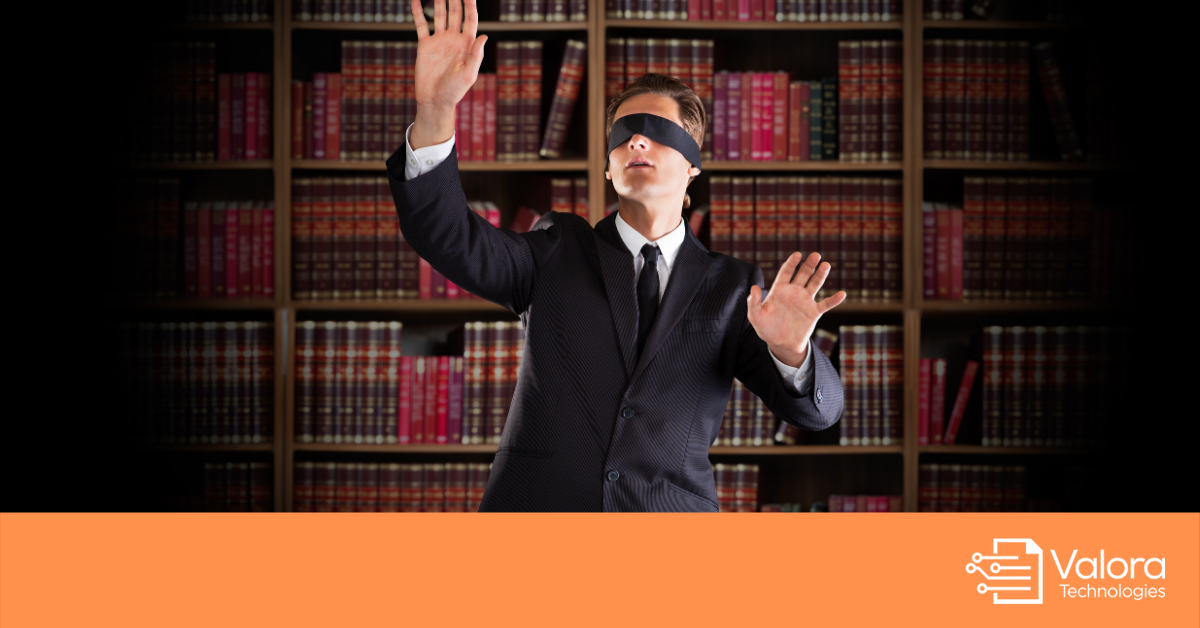As more and more organizations systematize and transform the management and governance of their enterprise content, eDiscovery has followed suit, becoming one of the 8 Pillars of Information Governance. By moving “left on the EDRM,” savvy legal teams know that analyzing and controlling content at the source is the key to repeatable litigation strategies, and ultimately, lower eDiscovery costs.
Balancing content risk and cost is tricky, even without the demands of litigation, and pretrial activities – like Collections, Early Case Assessment, eDiscovery and Workflow Design – are largely determining risks, costs and outcomes. Employing AutoClassification to streamline and automate practices from the outset provides the guidance needed to optimize your litigation profile and more efficiently make intelligent choices about workflows, processing and productions.
Understanding what you have, where it is, what to do with it, and when, ensures all documents are handled appropriately and establishes an evergreen approach to data management - where everything is accounted for, nothing is missed and eDiscovery is a breeze.
5 Steps to Managing eDiscovery with AutoClassification:
1) Locate. Identify relevant documents for Early Data Assessment (EDA)
Scan and locate content from disparate data sources across the entire business; from emails and embedded attachments to shared drives and cloud storage environments. Catalog information across custodians, departments, repositories and country boundaries.
2) Identify. Identify appropriate content by matter and subject area.
Quickly identify files with relevant and responsive subject matter. Save time, money and cycles by identifying and removing extraneous content considered Redundant, Obsolete & Trivial (ROT). Protect and anonymize files with personal data and sensitive corporate information. Easily cull data sets using thorough content analytics by keyword, custodian, timeframe, matter number, and more.
3) Analyze. Efficiently audit and analyze entire data sets.
Preview documents, automate transcription of audio/video files and automate translation of foreign language documents into English for easier review and management. Tag content with dozens of fields for relevance, privilege and production.
4) Action. Classify and make decisions on disposition of content.
Automatically classify documents, remove redundant data, and perform presumptive document review with analytics and tools, instead of costly hourly labor. Migrate final data sets to third-party review platforms, and save on processing, review and hosting inefficiencies by managing enterprise content in place.
5) Monitor. Automate document rules for ongoing eDiscovery.
Constantly monitor and audit heavily used data environments for litigation (such as HR, finance, and IP) for new and edited content and automatically apply appropriate rules for identification and disposition of data. Benefit from repeat utilization of similar content from matter to matter, applying reference metadata tags for privilege, responsiveness by topic, retention lifecycle and Legal Hold.
CASE STUDIES
See how other enterprises used AutoClassification to manage eDiscovery:
• Automating Data Extraction for Mass Torts
• Using AutoClassification to Identify & Target Files for Legal Hold
WEBINARS
View our on-demand webinars on using AutoClassification for Legal:
• Managing Legal Hold with AutoClassification
• ILTA Presents: AutoClassification Master Class